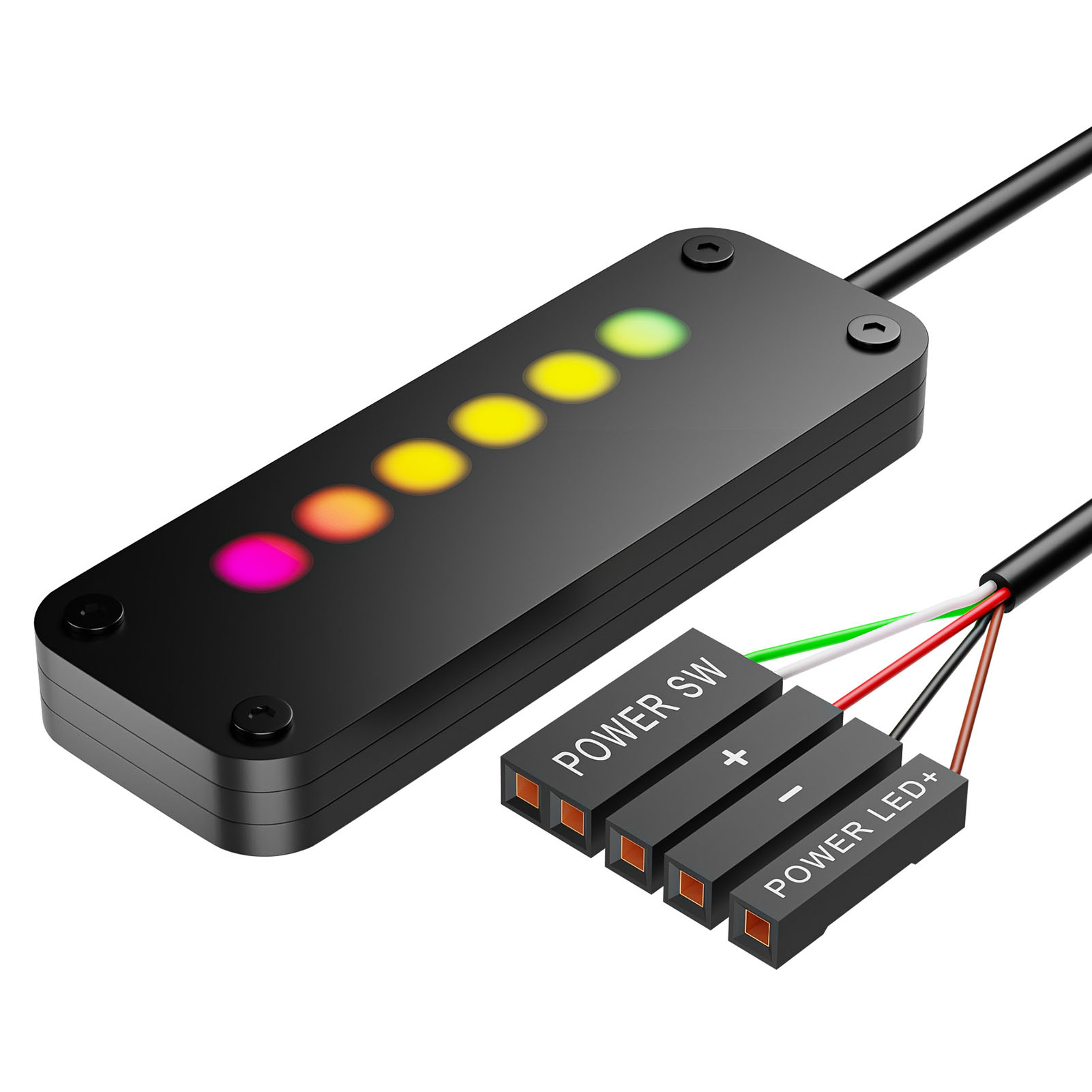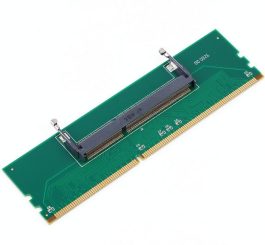Description
- External Desktop Power Switch: Use the power button with a long cable to control your computer from the comfort of your room. Even if your computer is in a hard-to-reach place, this power button makes it easier to switch power on and off.
- Touch to Light: The extension key of the desktop computer is designed to touch control, The sensitive and smooth touch on the key allows you to experience a different game office atmosphere.
- Easy installation: Before installation, the computer must be turned off and the power supply disconnected. Simply connect the POWER SW, POWER LED+, and POWER LED-connectors to the ATX motherboard and paste the adhesive board.
- Built-in RGB Indicator: After the turn on, the button lights up the LED indicator, and it automatically goes off after the shutdown. The RGB lamp effect can be switched at will, making your computer more cool.
- Simple to Operation: Provides a quick, easy way to turn your computer on or off without navigating through complex menus or Settings.
Description:
Name: Computer Power Touch Sliding Switch
Body size: 80x28x10.5mm
Line length: 2 meters, 4 meters
Function description:
The light side is the upper surface, after connecting the line, the long side direction sliding touch switch computer;
Extend the original front boot function of the desktop computer to the desired position; Can be placed on the desktop, also can be attached to the double-sided glue in the need of the place;
Wiring method:
Mainly for PCI-E socket POWER supply (note that the positive and negative POWER supply corresponds to POWER + and POWER-, do not connect the reverse)
It is not recommended to modify other power supply by yourself.
Touch sliding switch
Range: Desktop (standard 2.54mm terminal socket motherboard)
Functions:
- Access the socket corresponding to the front boot key inside the chassis;
- Touch the front of the product to open or close the computer;
- The attached shunt line can be used to maintain the normal use of the original boot key function;
Lighting effect description:
- The default light is colorful alternating mode after sliding on;
- Press the lower surface of the switch for about 5 seconds to switch the quiet light mode of the middle two lights with colorful self-cycling;
- If no light is needed, press the same way to switch to off mode.
Packing list: touch switch x 1
Note:
Due to manual measurement, please allow 1-3cm differences, thanks (all measurements are in cm, please note that 1cm=0.39 inches).
There may be color difference due to different computers or smartphones, please forgive me!